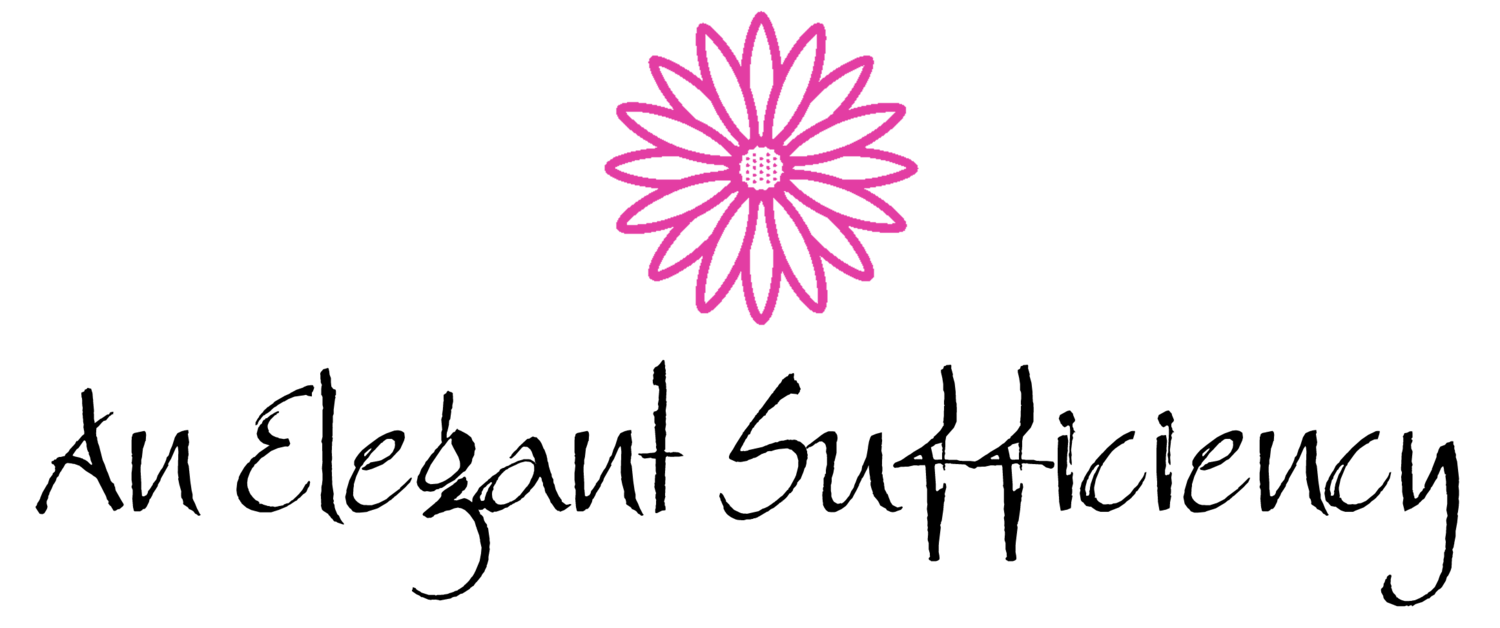Together with a bunch of friends, I signed up for an online class about manipulating photographs. As a result I'm spending more time than normal sitting here at my computer, fiddling about with Photoshop with mixed success.
The first exercise was about cleaning up "noise" on a photo and the sample photograph provided was of a bird. As those who know me well, that was not a good image for me, who has a real "thing" about (your, not mine) feathered friends. So, I trawled through my images and, with difficulty, found a noisy photograph taken in poor light which I thought could do with cleaning up.
Having followed the steps through using the bird image, I applied the same process to the poinsettia image above. I resampled the image, worked on the channels using the smart blur too, merged layers which had been blurred using the Gaussian Blur tool and used the healing tool to get rid of the little white dots in there. Along the way, I found myself struggling to use the recommended methods rather than those I normally use (eg making use of the healing tool rather than the clone stamp) but with a final sweep of the High Pass filter I was done.
The funny thing is, with the exception of the little white dots, I'm not sure that the process has been altogether successful. Here's the "before and after" for a closer comparison
Your verdict?